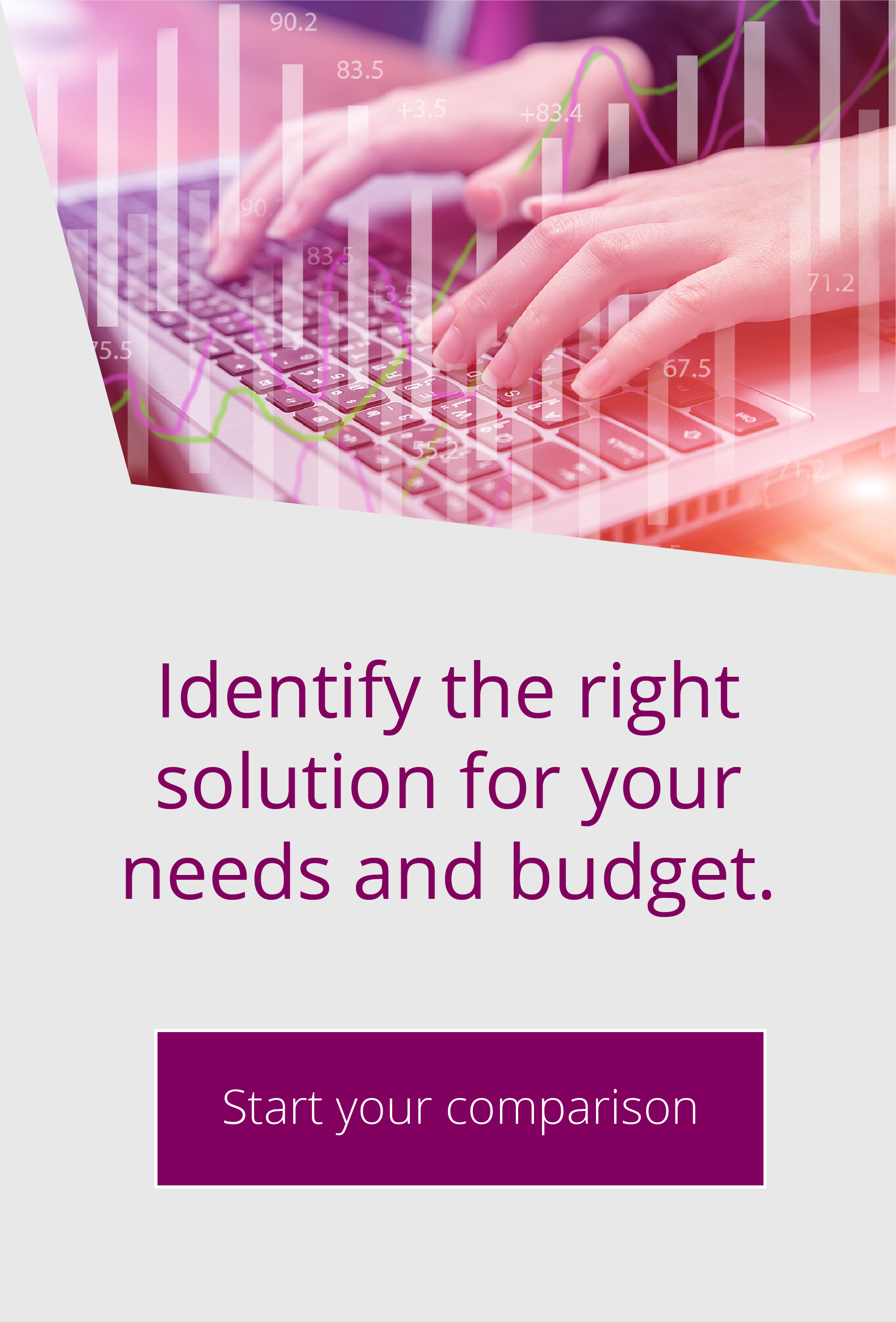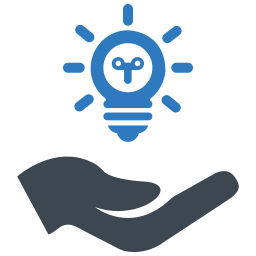Automating Three Time-Consuming Tasks With EFT Remote Agents
By Richard Auger | Apr 24, 2023 | Globalscape, Globalscape Top Tip
Eliminate time-consuming, labour intensive and repetitive date transfer tasks.
Automating repetitive IT tasks is crucial for businesses who are looking to lower costs, improve productivity and ensure accuracy and security. Using Managed File Transfer solutions like Globalscape EFT can deliver vital automated data transfer for businesses. Our expert team show how deploying EFT remote agents can solve three of the most common and time-consuming data migration challenges faced by businesses of all sizes.
EFT Agents
EFT Agents (also known as Remote Agents) are small client installs that can be placed on a remote machine and controlled from a centralised EFT server. Inside EFT you can define special event rules which are then deployed to the remote clients by assigning the rules to a template which is then applied to the agent. After installation, the agent registers itself back to the EFT server using an HTTPS connection and receives the current templated set of rules. It will also periodically receive any changes at an interval set by you during normal operation.
The special event rules that I mentioned (“Remote Agent Rules”) contain some basic functionality which can be used in much the same way as for a regular event rule, even if it is a reduced set of actions and conditions (different conditions for different event types):
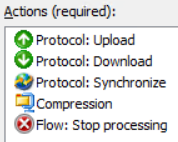
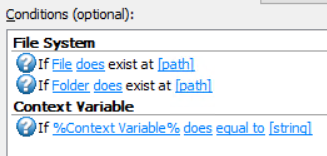
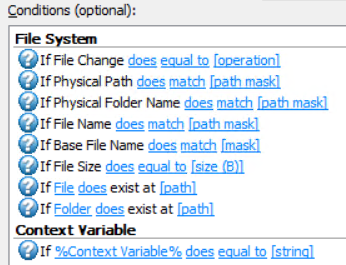
It is worth mentioning that these rules all take place on the remote agent machine. This is useful as you can choose to zip files before transferring them in order to save bandwidth, or unzip after download.
The agent itself only performs client functions, never server. Consequently, the triggering mechanisms can only be a scheduler, monitor, or monitor failed.
Given the reduced functionality when compared to regular event rules, the agent will not actually be that useful. However, that is not the case. Here are three tasks that you can complete using remote agents.
1. Synchronised Download
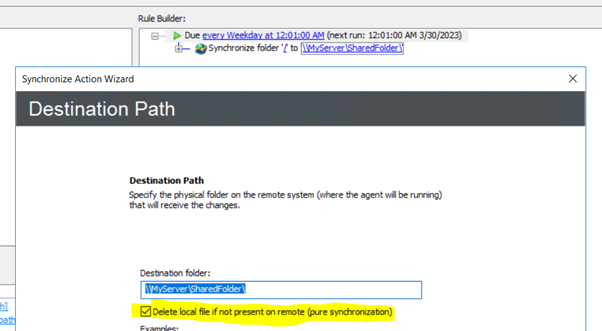
In this rule, we are using the ‘synchronize’ action to pull files down from a server (via SFTP) and push them out to a network share. Files that are missing from the SFTP server will be removed from the network share at the same time as adding new files.
Imagine a supermarket HQ that needs to send price lists or promotional material out to its branches, but at the same time ensure that expired offers or price lists are removed. With this method, it becomes quite simple to have files deployed from an authoritative source on an EFT-based filesystem, especially when you consider that this could be a virtual folder which potentially could be using cloud storage.
2. Collecting and transferring backups
In this example, we can imagine an application server on a remote network which periodically performs an application backup, resulting in files named *.bak. The event rule first checks to see if there are any .bak files present, and if so, zips them up and sends them into the EFT server over an HTTPS connection.
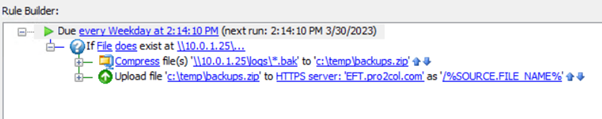
This kind of rule can be used to transfer, for example, database backups between two sites for disaster recovery purposes. By default, the remote agent rule uploads files into its home directory – you can either nest virtual directories inside the agent home directory or else have a trigger rule collect the zip files and process them accordingly on the EFT server.
3. Quick collection of input files
In this final use case, we will make use of a folder monitor on the remote agent. The scenario is that there is a remote office where a pool of people transcribe audio and video interviews for later use in press releases. The transcription typists save their work into their own documents folder and the remote agent rule collects them from there.
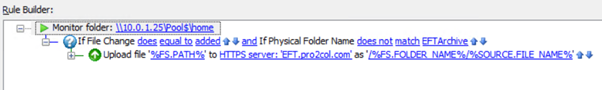
It then sends the document to EFT into a matching folder name and archives the original in the source. In this way, none of the users need to worry about uploading content as it is automatically taken care of for them. Once the file has arrived in EFT, it will trigger a rule and can be processed just like any other file.
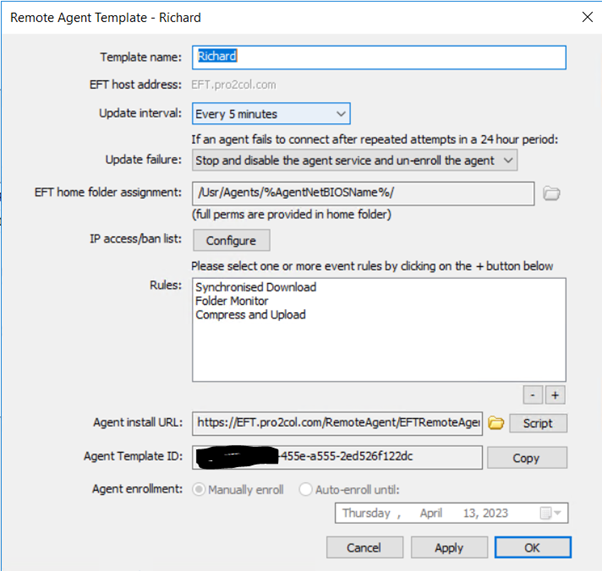
Want more information? Get in touch with us today to learn more about how we can help you implement this seamless technology and automate your remote file transfer processes.

EFT Modules