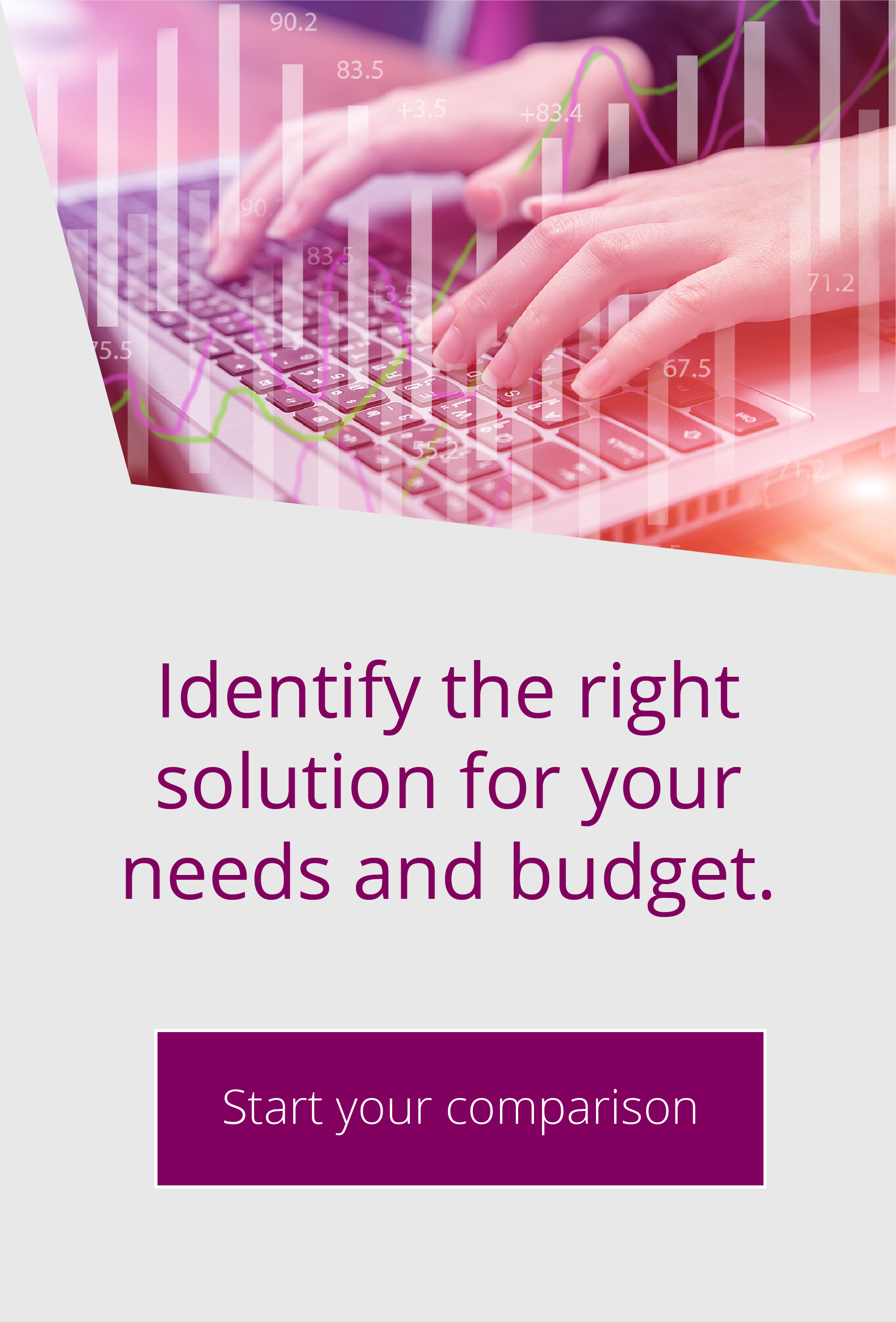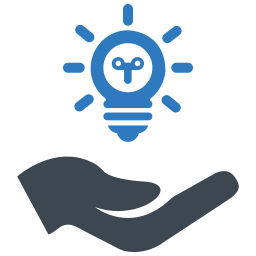5 Quick Fixes For Common Globalscape Support Requests
By Ashley Wallis | Jun 1, 2023 | Globalscape, Globalscape Top Tip
Globalscape EFT is a managed file transfer solution that helps businesses transfer data and files securely. We are experts in Globalscape, so we often see common day-to-day support tickets. However, you don't always need to call in the experts, here are some frequent issues you can fix yourself.
Unable To Connect To The Server
One of the most common issues users face is the inability to connect to the Globalscape EFT server. This issue can occur due to several reasons such as incorrect server settings or URL, the firewall blocking the connection, the server being offline, or the EFT process on the server may have stopped running.
SOLVED!
To resolve this issue, the user should first check the server settings to ensure they are accurate, perhaps try to connect by IP if you are using the server name. You should also check the firewall settings on the target server to ensure that the connection is not being blocked. It would also be worth checking the server is online and that the services are running. You can do this by accessing the Windows “Services” within control panel or Task Manager, and ensuring any services starting with “EFT” are currently running.
Slow File Transfer Speed
Slow file transfer speeds can be frustrating and time-consuming. This issue can occur due to network congestion, server overload, or low bandwidth.
SOLVED!
To resolve this issue, the user can try transferring files during off-peak hours when the network is less congested. It would also be worth running a speed test to make sure it is not the network speed that is slowing things down. Quite often, firewalls can throttle bandwidth for common protocols or specific networks, so make sure you have appropriate limits in place.
User Login Issues
Sometimes users may encounter login issues, such as incorrect credentials or locked accounts.
SOLVED!
To resolve this issue, the user should ensure that the correct credentials are being used. If the account is locked, you can contact your IT department to unlock the account or have your password reset.
File Transfer Failures
Sometimes files may fail to transfer due to various reasons such as server issues, or network errors.
SOLVED!
To resolve this issue, the user should first ensure that the server is operational and online and check that the network connection used to transfer is stable. It would also be prudent to run a speed test on the computer used to transfer the file, or test with a smaller file. If the instability continues, the EFT logs should provide you a reason for the failure, and should be reviewed by your IT team. If the issue persists, you can contact the Pro2col support team for further assistance.
Licence Activation Issues
Licence activation issues can occur due to various reasons such as an incorrect licence key being applied or an expired license.
SOLVED!
To resolve this issue, the user should ensure that the correct license key is being used by copying and pasting the key. You can check if the licence is still valid by looking on the support contract that is sent from Pro2col. If the issue persists, you can contact the Pro2col support team for further assistance to resolve any licencing issues.
Conclusion
In conclusion, the above five issues are some of the most common Globalscape EFT support tickets that users encounter. Users can take the necessary steps to resolve these issues, such as checking server settings, upgrading hardware, and contacting your IT department or the Pro2col support team for assistance. By resolving these issues, users can improve their experience with Globalscape EFT and ensure a smooth file transfer process.
If you come across any other issues. Do not worry. Your friendly MFT experts are on hand to help you.

EFT Modules