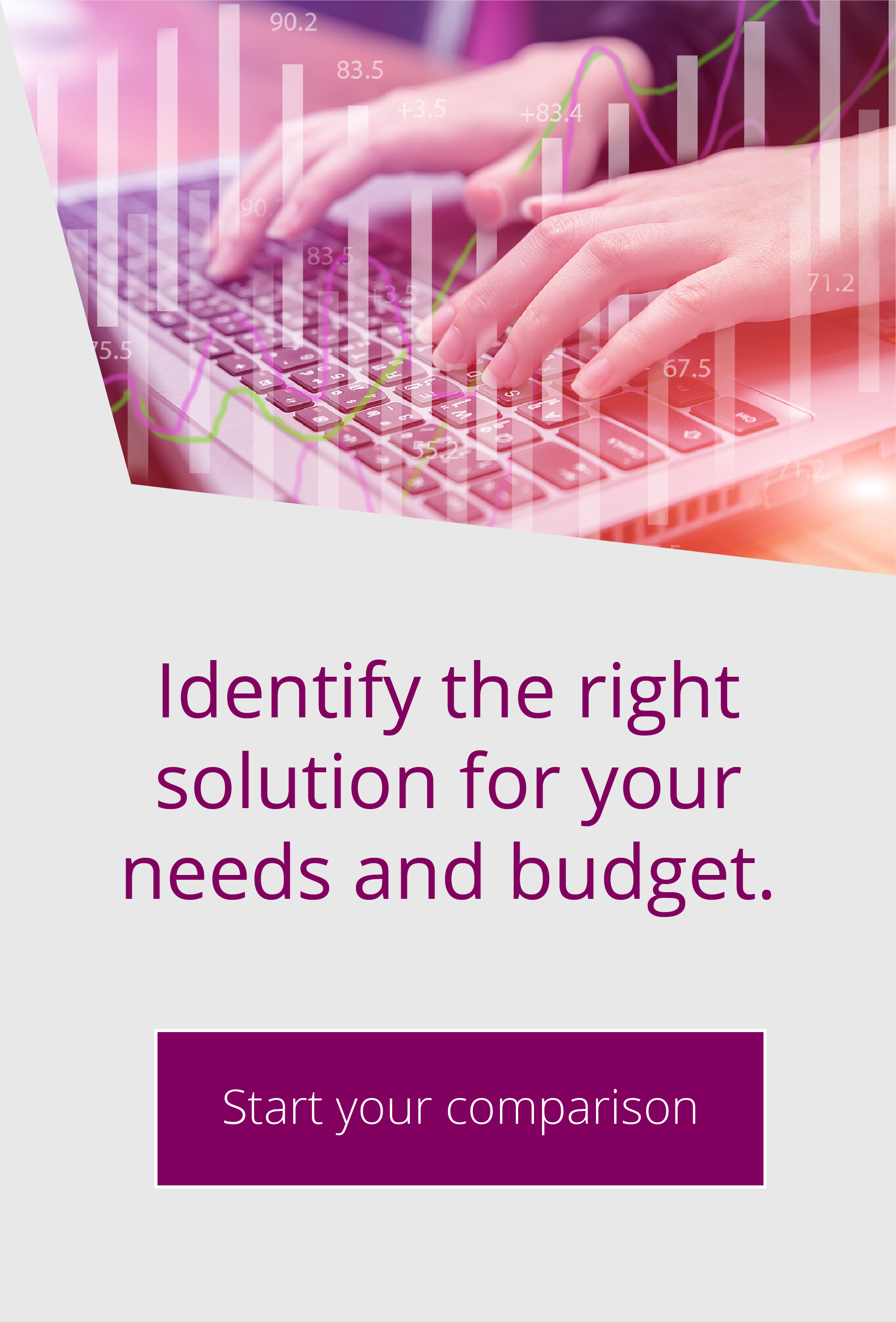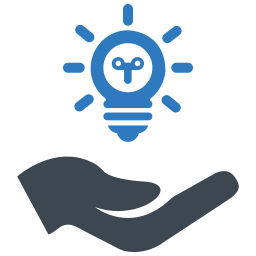Problems uploading large files with the Web Transfer Client (WTC)
#20 TOP TIP for Globalscape EFT Server
Typically, users will get an error message looking something like this:
Failed to upload LargeFile.XML due to a hung Ajax request. Using a different browser should resolve the problem.
This is because the Ajax control used in the WTC has timed out before the file is completely sent.
The important point to remember here is that this is not due to the size of the file being transferred. It is down to the time it takes to upload the file to EFT. A large file may work on a quick network connection, while a smaller file may fail if the connection is slower.
To address this, you will need to edit the index.html file, which controls the WTC. If you are not confident with changing the index.html file, please contact Pro2col support and we can assist you with this.
- Navigate to the path <install path>\web\public\eftclient\jument\ and copy the file index.html to the folder <install path>\web\custom\<site name>\eftclient\jument\
- Edit the copied index.html and search the document for the string fileUploadWidgetAjaxTimeout
- By default, the value should be 240000, which is four minutes. The recommended setting is 3600000, which equates to one hour and will allow significantly larger files to be uploaded with the WTC.
- By changing this value, you can upload files in excess of 18GB reliably.
- Please avoid the temptation to change other parameters in the file without guidance from a Pro2col technical consultant, as you could potentially introduce other issues to your WTC.
- Once you have saved the file, there is no need to restart EFT. The changes will take effect instantly. You do need to close any browser session that has the WTC open though, then reopen it for the changes to take effect.
- Carrying out this change will also increase the file sizes you can use with the Workspaces drop-off and send portals.
If you are moving large files regularly, then you may find the Accelerate module for EFT useful. It uses a UDP-based protocol to allow significantly faster transfers to and from the EFT server. As it does not use the WTC, it will not be affected by this Ajax issue. Find out more about the Accelerate module.

EFT Modules