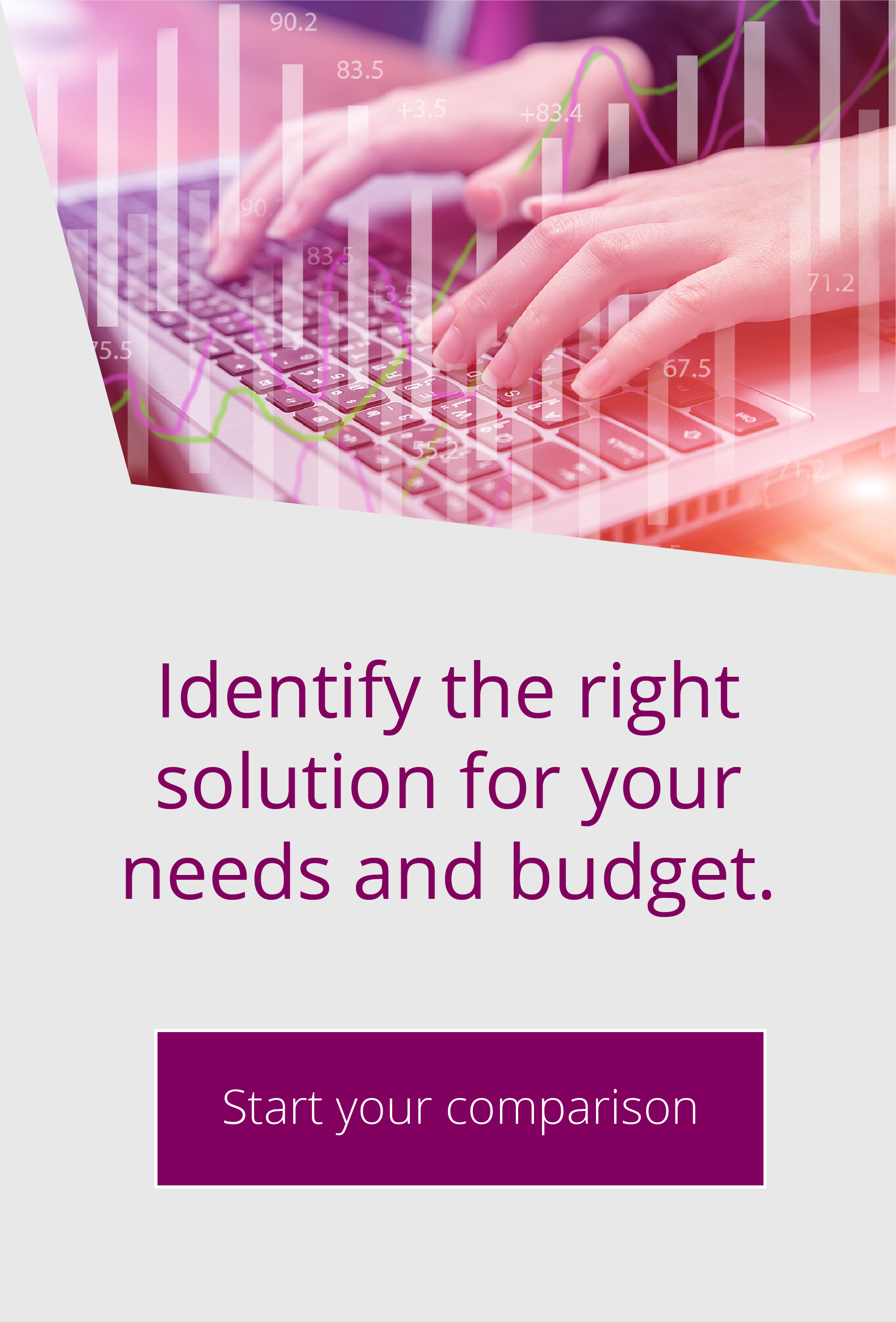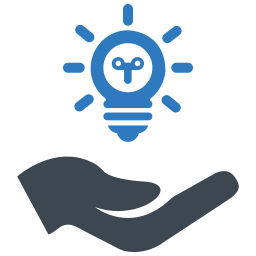EFT housekeeping: Spring cleaning your system
Like most computer systems, your EFT Server can get cluttered with old, redundant settings and configurations that are no longer needed. Regular EFT housekeeping will keep your system clear and easy to use, improve response times and help with your security and data protection compliance. (GDPR says personally identifiable data cannot be kept once it is no longer needed for the purpose it was collected. That applies to user accounts and potentially old data in your EFT server). 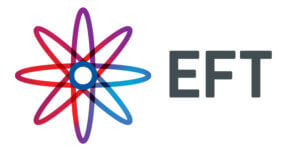
This top tip contains some simple pointers to clean up the settings on your EFT Server. These are some of things we carry out in our EFT health checks.
Before you start, I would always recommend that you backup your EFT server. On EFT Enterprise, click on the file menu of the admin interface and choose the “Backup Server Configuration” option. EFT SMB does not have the backup function, so you will need to stop the EFT service, then copy the EFT configuration folder (as defined on the general tab of the server) to a temporary location.
Clearing old accounts
You jeopardise information security if you leave legacy connections from old systems and customers in your EFT system. These should be disabled or even deleted to reduce the risk of hacking.
A simple way to check for inactive accounts is to look at the “general” tab of the user definition in the EFT Console. This will tell you the last time a user connected into the system.
Alternatively, you can automatically set EFT to disable accounts after a defined period of inactivity. Configure this on the site or settings template “Security” screen. Disabled accounts can be kept for a set time and then deleted manually if there is no need for them. When you delete the account, make sure to remove the home folder too when prompted, if it is not needed, which will help to keep the file system clean.
Deleting old files
Most EFT servers have one or more areas designed for transient file storage only. If you use EFT Enterprise, these can be cleared by using the “Clean up in folder” action. From here you can configure a rule to run a clean-up action against a folder or sub-folder, specifying the age of files you would like removing. The Clean up folder action is not available on EFT SMB, so you need to delete these files manually as part of your routine administration.
Please note that if you are deleting files, you need to consider your organisation’s data retention policy. This may require you to retain data for a specific period, so you will need to back the data up. You should also consider your security policies if you are holding files unencrypted in EFT’s transient storage.
Old event rules
You may find you have disabled and test event rules mixed into the general pool. This makes it more difficult to spot if a “live” rule is accidentally disabled. (You can identify whether rules are active or disabled by the icon).
Creating a folder for disabled event rules and another for test rules makes it easy to spot if a rule is disabled when it should be running. It also makes it easier to find a particular rule.
Purge your ARM Database
If you use ARM – EFT’s Auditing and Reporting Module – you will know that the database can keep growing until you clear out some of the records.
Globalscape provide an SQL script to clear all database entries older than a specified time. The script is called purgeSQLEFTData.sql and is located in the EFT configuration folder under the SQL folder. You may need to edit the script to make sure the ARM database name is correct, and to adjust the timeframe. The default period is to delete data older than 60 days. Running this script against the database will delete the old data and improve the responsiveness of the ARM database.
Running this script can be included in your regular database maintenance by your database administrators (DBAs).
Again, please consider your local regulatory and corporate policies, which may require you to retain data for a specific period. A database backup is usually sufficient before clearing the ARM database.
Is your software up to date?
Finally, Globalscape release new versions of EFT every 3-6 months and only support the last two major sub-versions. At the time of publishing this top tip, the latest version of EFT is 7.4.5 and the oldest supported version is 7.2. If your system is running software older than this, you should consider upgrading. You will benefit from improved security features, new options and other enhancements. Please raise a support ticket to discuss the upgrade procedure if you are running a version older than version 7.2.
Our EFT health checks keep your system at optimum performance. A technical consultant will carry out these and other checks and offer configuration options to better manage your server.
Are you an SMB user and would like to find out about the additional functionality of EFT Enterprise? Get in touch now.

EFT Modules

EFT Services
Did you find this useful?
Receive tips and news in your inbox

We’re here for you!
Expert EFT consultancy and support in your time zone.
Let us help you make the most out of your EFT software.