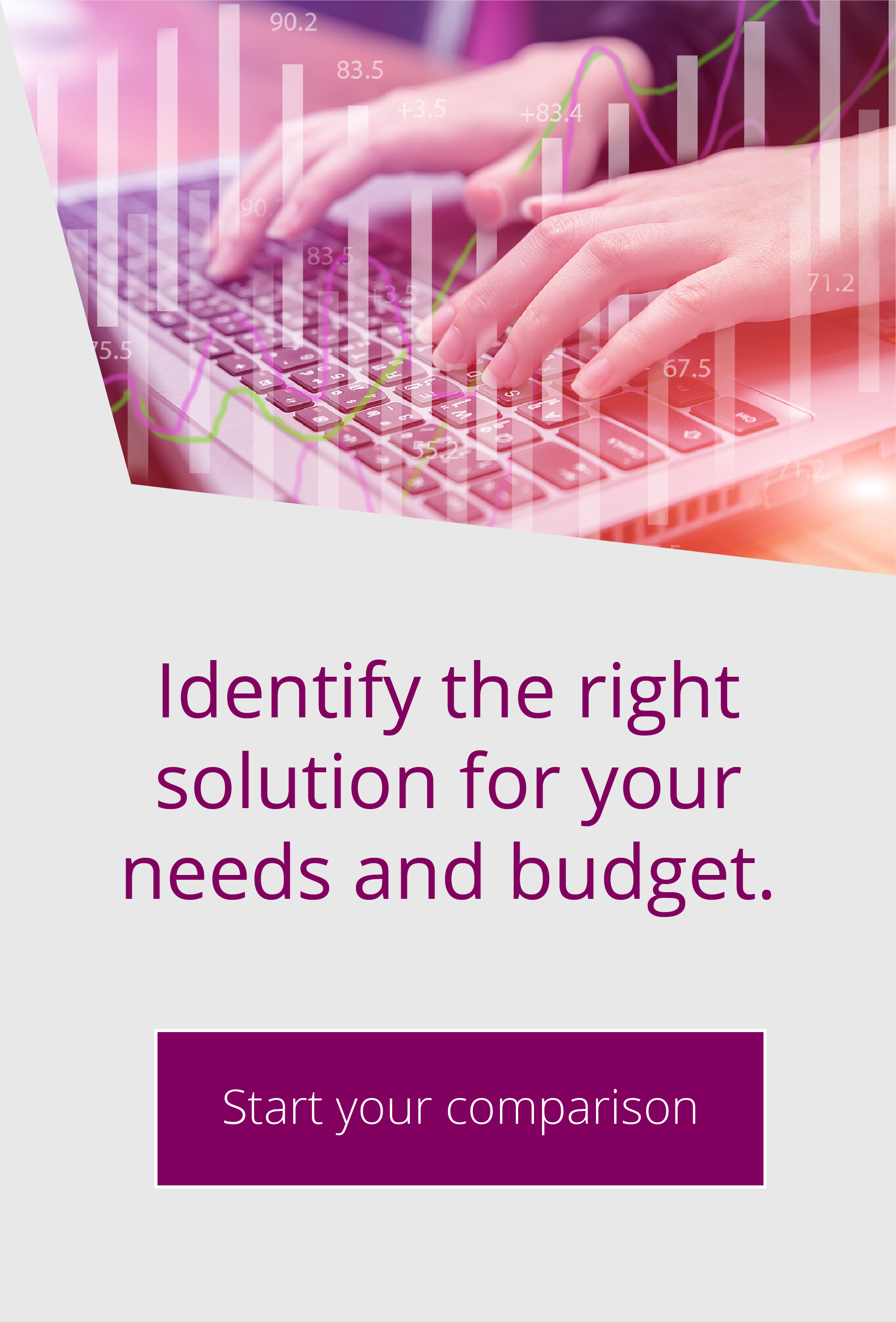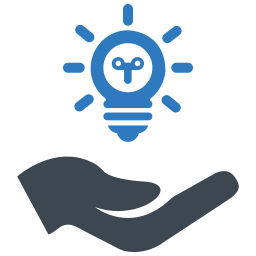Globalscape EFT Upgrade Paths
By Pro2col | Mar 16, 2023 |
In this top tip, our MFT experts demonstrate the upgrade paths required depending on which Globalscape EFT version you have installed.
To download any of the releases in this article please sign into your Globalscape Client Portal to download any installers and license keys.
Upgrade Path for EFT Instance
*KEY TIP*
When running any of the installers today please right-click and run as Administrator to avoid any issues during installation.
-------------------------------------------------------------------------------------------------------------------------------------
Are you thinking of upgrading your EFT Instance? Depending on what version you are currently running, your upgrade path may require multiple stepped updates to get to the latest release. Before any upgrade, we advise you to take backups and snapshots of your environments enabling you to quickly roll back if you encounter any issues along the way. If you are still running EFT SMB you will need to upgrade using the following path to allow for the larger install jumps:
- EFT SMB v7.0.x or v7.1.x to EFT SMB v7.2.x
- EFT SMB v7.1.x or v7.2.x to EFT SMB v7.3.x
- EFT SMB v7.2.x or v7.3.x to EFT SMB/Express v7.4.x
Version 7.4.7 SMB has been renamed to Express. Once at version 7.4.X in either Enterprise or Express you can then install EFT to Windows Server 2019, 2016 and 2012 R2 (all editions). This is the stage we would advise you to begin the migration process if you wish to migrate to a new server. Install the same version (7.4.7) onto your new server, then export your configuration and migrate this to your new machine.
-------------------------------------------------------------------------------------------------------------------------------------
Upgrade Path from Version 7.4.x
*KEY TIP*
In version 7.4.11 the SFTP libraries have changed to a newer version and as such you will need to export and convert your SFTP keys, as the new version only creates RSA keys in OpenSSH new format. You can't generate DSS keys and save keys in SSH.com format. Refer to this documentation for more information.
-------------------------------------------------------------------------------------------------------------------------------------
From version 7.4.X we can now upgrade to version 8.0.6 of Express or Enterprise. Some things to take note of that have changed in versions 8.0.X - 8.0.6 are the following:
- EFT configuration is now stored in DB files
- As of EFT v8, backup and restore is only available from the same version of EFT
- OpenPGP key pairs are defined and managed on a Site instead of the Server
- The Event Triggers "File System Events" were renamed to "File Server Events" to more accurately reflect their purpose (server processing of files)
For a full list of changes to version 8.0.X – 8.0.6 please click here.
EFT Version 8.0.7
We can now update to the 8.1.x branch but I would like to make you aware of the large changes in 8.0.7 before jumping ahead. This is an important step because in 8.0.7 EFT Express and Enterprise become one platform, EFT. The "core" license includes the server, the FTP protocol, and several other core features. Additional features are available as separate modules. During the 15-day trial, you have access to the core features and all of the modules. After the license is activated, the core features are still available, but you will have to activate individual modules to access their associated features.
Please refer to what is included in “Core” here, or read the full release notes here.
Now we are at 8.0.6 or 8.0.7 we can move into the 8.1 branch of upgrades. You can upgrade to 8.1.0.9 or 8.1.0.11 directly, but we would advise that you review the new features and changes to 8.1.0.9 before upgrading to make sure no additional preparation is needed in your own environment.
In 8.1.0.9 we have the following new features:
- Added ability to upgrade a High Availability cluster with zero downtime
- Added ability to specify upload quota for virtual folders
- Added ability to map virtual folders to cloud storage
- Added context variable %USER.HOME_FOLDER_PATH% to provide entire path to a user's home folder (for example, C:\InetPub\EFTRoot\MySite\Usr\asmith)
- Added 5 free Workspaces seats when HTTPS module is licensed
- Added SSL Cert Rotation Period Notification (PCI 3.6.4)
Please see the full list of features and fixes here.
Once you are happy with the version you wish to upgrade to we would advise you to test your standard use cases for the products such as workflows, Secure Mail etc.
If you would like to know more about Globalscape EFT upgrade paths or require support in upgrading to the latest, our MFT experts are here to assist.

EFT Modules